Brand new for 2024, FREE Seamless Zoom Tool for Davinci Resolve! Includes better than ever performance and the smoothest, butteriest Motion Blur you've ever seen.
No more keyframes, no more Dynamic Zooms, no more problems!
There's even a Pitch/Yaw 3d style effect.
To install simply double click the downloaded MagicZoomFree.drfx! Davinci Resolve will open and ask if you wish to install, click Install and that's it!
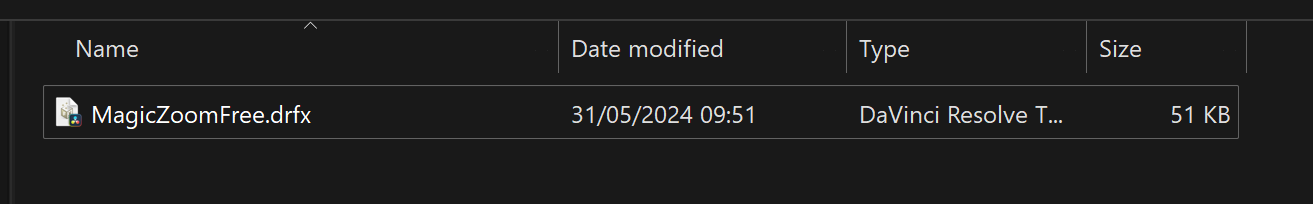
To update your version of MagicZoomFree. Simply redownload the latest version and repeat the above process. Davinci Resolve will ask if you wish to overwrite the existing, click overwrite.
Note: Please ensure the downloaded file is called MagicZoomFree.drfx before updating. IT MUST be called MagicZoomFree.drfx. If it's called MagicZoomFree(1).drfx (due to already having a copy in your downloads folder etc) then this will cause duplicate installations within Davinci Resolve.
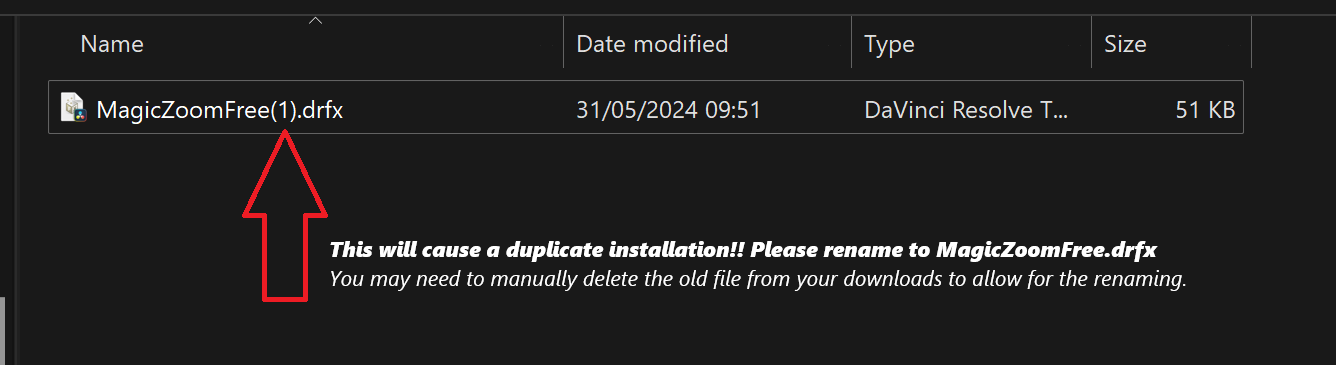
Here is a video showing you the routine to uninstall DRFX files from your installation of Davinci Resolve. Follow this routine and simply delete the MagicZoomFree.drfx from the Templates Folder.
The new, latest version of MagicZoomFREE is here! It's the same MagicZoom you know and love only with improved performance, quick access buttons and an improved Ui!
Due to the changes I've made, there's no need separate MagicZoom and MagicZoomFAST tools! One Zoom to rule them all.
Simply toggle on MotionBlur to switch from the super fast version, to the still really fast version with Motion Blur enabled. Wahey!
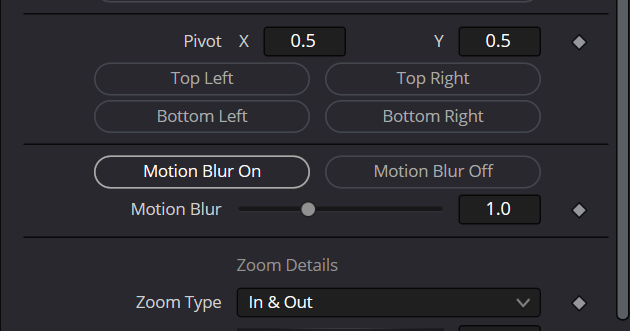
And it's still 100%, completely free to download and use forever.
Updated Version!
To check installed version, add MagicZoom onto a clip, open Inspector, click Settings.
Current Version is V1.3 Jan 20th as shown below.
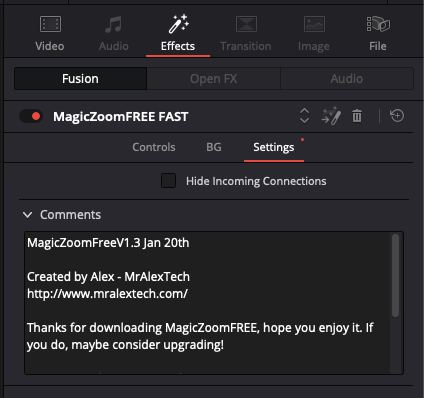
Updates:
Added Keyframe function to Pivot
Amended the Expressions in the background for improved performance.
Also fixed an ongoing Resolve Crash that occurs when double clicking on some of the controls to reset them. This was introduced in one of the Resolve updates. All should now be fixed.